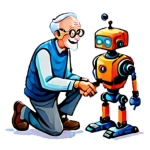So, you wanna get good at talking online, huh? It’s not always easy. Sometimes you send a message and it just doesn’t land right. Or maybe you’re in a big group chat and feel a bit lost. Don’t worry, we’ve all been there. This article is gonna give you some simple digital chat tips to help you out. We’ll cover everything from how you show up online to keeping your messages clear, and even how to handle those busy group chats. Let’s make your online talks better, step by step.
Key Takeaways
- Your online identity matters; be real and build trust.
- Write clear, short messages, and use emojis to show how you feel.
- In group chats, be polite and know when to stay quiet.
- Don’t be scared to chat; learn from talking to people and find your own style.
- Reply fast, don’t send too many messages, and always end chats nicely.
Crafting Your Perfect Digital Persona
Shine Bright With Your Online Identity
Okay, let’s talk about you… online! It’s not about being fake; it’s about putting your best foot forward. Think of it as your digital handshake. What do you want people to think when they see your profile or interact with you in a chat? Your online identity is your brand, so make it a good one!
Here are a few things to consider:
- Profile Pictures: Use a clear, recent photo. Avoid blurry images or group shots where people can’t tell who you are.
- Usernames: Keep them consistent across platforms if possible. Makes it easier for people to find you. And maybe avoid anything too edgy from your teenage years, haha.
- Bios: A short, sweet, and accurate description of who you are and what you’re about. Think elevator pitch, but for the internet.
Remember, your online presence is often the first impression you make. Make it count!
Building Trust Through Authenticity
Being real online is super important. People can usually spot a phony from a mile away. It’s way better to be yourself, flaws and all, than to try and be someone you’re not. Authenticity builds trust, and trust is key to meaningful online interactions. It’s about showing your true colors, even if they aren’t everyone’s favorite shade.
Here’s how to keep it real:
- Share Your Thoughts: Don’t be afraid to express your opinions, but do it respectfully.
- Be Honest: If you don’t know something, admit it. It’s better than pretending and getting caught out.
- Show Your Personality: Let your unique quirks and interests shine through. That’s what makes you, you!
Making a Great First Impression
First impressions matter, even online. You only get one chance to make a good one, so make it count! This doesn’t mean you have to be perfect, but it does mean being mindful of how you present yourself. Think about what you want people to think of you when they first encounter your digital identity.
Here are some quick tips:
- Check Your Grammar: Typos and bad grammar can make you look unprofessional. A quick proofread goes a long way.
- Be Polite: Manners still matter online. A simple
Mastering the Art of Clear Messaging
Okay, let’s talk about making sure your messages actually get across. It’s not just about typing words; it’s about making sure people understand what you mean, and that’s a skill! Think of it as crafting little digital packages of information. You want them to be easy to open and understand, right? Let’s get into some ways to make that happen.
Keep It Concise and Engaging
Get to the point quickly! No one wants to read a novel in a chat window. Think about it: people are often multitasking, so you need to grab their attention fast.
Here’s how to do it:
- Use short sentences.
- Break up long paragraphs.
- Use bullet points (like this!).
Try to think about the main thing you want to say, and then cut out everything else. It might feel weird at first, but you’ll get better at it. It’s all about being efficient with your words.
Embrace Emojis for Expressive Chats
Emojis are your friends! They can add so much to a message, especially when it comes to tone. Think of them as digital body language. A simple smiley face can make a message feel friendly instead of harsh. But, like anything, don’t overdo it. A message full of emojis can be hard to read and might come across as unprofessional. Use them to enhance your message, not to replace words. It’s a great way to improve verbal communication.
Proofread Before You Press Send
Okay, this one might seem obvious, but it’s so important! Typos and grammatical errors can make you look sloppy, and they can also change the meaning of your message. Before you hit send, take a quick look at what you’ve written. It only takes a few seconds, and it can save you from embarrassment. Trust me on this one. I’ve been there.
Here’s a quick checklist:
- Check for typos.
- Make sure your grammar is correct.
- Read it out loud to catch any awkward phrasing.
It’s also a good idea to use a spell checker or grammar tool if you’re not confident in your skills. There are plenty of free ones available online. You can even ask a friend to proofread for you if it’s a really important message.
Navigating Group Chats Like a Pro
Group chats can be super useful, but also a little overwhelming, right? It’s all about finding that sweet spot where you’re engaged but not too engaged. Let’s break down how to be a group chat superstar.
Respecting Everyone’s Digital Space
Think of a group chat like a shared living room. You wouldn’t barge in at 3 AM blasting music, would you? Same goes here. Be mindful of when you’re sending messages. Not everyone is on the same schedule, and constant notifications can be a drag. Before adding someone to a group, it’s always a good idea to ask for permission. It’s just good manners!
Staying on Topic and Contributing Positively
Okay, we’ve all been there – a chat that starts about planning a party and ends up debating the merits of pineapple on pizza. Try to keep things relevant. If you’ve got something off-topic to say, maybe take it to a separate chat. And always aim to add something positive to the conversation. No one wants to be around a constant complainer.
Knowing When to Mute and Unmute
Sometimes, a group chat just gets too noisy. Maybe you’re in a meeting, or trying to focus. That’s where the mute button is your best friend. Don’t feel bad about silencing a chat temporarily. But remember to unmute it later so you don’t miss anything important! It’s all about finding the right balance for your digital well-being.
Group chats are a great way to stay connected, but they work best when everyone is considerate and respectful. A little bit of thought can go a long way in making the experience enjoyable for everyone involved.
Here’s a quick checklist for group chat success:
- Be mindful of timing.
- Stay relevant.
- Contribute positively.
- Use mute wisely.
- Don’t be afraid to bow out if it’s too much.
Boosting Your Digital Chat Confidence
It’s totally normal to feel a little unsure of yourself when chatting online. But don’t sweat it! With a few simple strategies, you can totally rock your digital conversations and feel way more comfortable expressing yourself. It’s all about practice and finding what works for you.
Overcoming Chat Anxiety
Chat anxiety is a real thing, but it doesn’t have to hold you back. One of the best ways to tackle it is to start small. Begin by engaging in low-pressure chats, like with close friends or family. This helps you get used to the flow of online conversations without feeling overwhelmed.
Here are some other tips:
- Take a deep breath before replying.
- Remind yourself that it’s okay to take your time.
- Focus on being yourself and having fun.
Remember, everyone makes mistakes sometimes. A typo or a slightly awkward sentence isn’t the end of the world. Just laugh it off and keep going!
Learning From Every Interaction
Think of each chat as a learning opportunity. What went well? What could you improve next time? Don’t beat yourself up over perceived failures; instead, use them as stepping stones to build unshakable confidence.
Consider these points:
- Reflect on your conversations afterward.
- Identify patterns in your communication style.
- Ask for feedback from trusted friends.
Finding Your Unique Chat Voice
Your digital voice is how you express yourself online. It’s a blend of your personality, your humor, and your communication style. Don’t try to be someone you’re not; let your authenticity shine through.
Here’s how to find your voice:
- Experiment with different styles of communication.
- Pay attention to what feels natural and comfortable.
- Don’t be afraid to be yourself!
Smart Etiquette for Seamless Conversations
Timely Replies Show You Care
Okay, so you don’t have to respond immediately to every message, but try not to leave people hanging for days. A quick reply shows you value their time and input. Think of it like this: you wouldn’t ignore someone in a face-to-face conversation, right? The same principle applies online. If you’re swamped, a simple "Got it, will get back to you later!" can work wonders. It’s all about virtual meeting etiquette and managing expectations.
Avoiding Digital Overload
We’ve all been there: endless notifications, back-to-back chats, and a general feeling of being overwhelmed. It’s important to set boundaries. Don’t feel pressured to be available 24/7. Turn off notifications during focused work periods or designated downtime. Remember, it’s okay to disconnect and recharge.
Here are some ways to avoid digital overload:
- Schedule specific times for checking messages.
- Use features like "Do Not Disturb" mode.
- Prioritize important conversations and ignore the rest.
The Power of a Polite Exit
Ending a conversation gracefully is just as important as starting one. Don’t just disappear mid-chat! A simple "Okay, gotta run!" or "It was great chatting with you!" lets the other person know you’re signing off. This avoids any awkwardness or assumptions that you’re still available. It’s a small gesture that goes a long way in maintaining positive relationships.
Think of it as closing the door gently instead of slamming it. A polite exit leaves a good lasting impression and keeps the door open for future conversations. It shows respect and consideration for the other person’s time and feelings.
Leveraging Tools for Better Communication
Digital chats aren’t just about typing fast; it’s about using the right tools to make your conversations smoother and more effective. Think of it like having a well-stocked toolbox for communication – the right gadget can make all the difference!
Exploring Different Chat Platforms
There’s a whole world of chat platforms out there, each with its own strengths. Some are great for quick, informal chats, while others are better suited for detailed discussions or project collaboration. It’s worth trying out a few to see what fits your style and needs. For example, Slack is a widely used tool for team communication. Consider these points when choosing a platform:
- Purpose: Is it for work, personal use, or both?
- Features: Does it offer file sharing, video calls, or other essential tools?
- User Base: Are the people you want to chat with already using it?
Utilizing Features for Enhanced Interaction
Most chat platforms come packed with features designed to make communication easier and more engaging. Don’t be afraid to explore these! Learning to use features like threads, polls, and reactions can really boost your chat game.
- Threads: Keep conversations organized by replying directly to specific messages.
- Reactions: Quickly acknowledge messages with emojis instead of typing out a response.
- File Sharing: Easily share documents, images, and videos directly within the chat.
Using these features effectively can save time and prevent misunderstandings. It’s all about finding what works best for you and your communication style.
Keeping Your Digital Toolkit Updated
Just like any other tool, chat platforms are constantly evolving. New features are added, bugs are fixed, and security updates are released. Make sure you’re always using the latest version of your favorite apps to get the best possible experience. Plus, staying updated often means you get access to cool new features that can make chatting even more fun and efficient! It’s also a good idea to periodically review your toolkit and see if there are any new apps or features that could improve your communication workflow.
Staying Safe and Secure in Digital Chats
Let’s face it, the internet can feel like the Wild West sometimes. But don’t worry! With a few smart moves, you can keep your digital chats safe and fun. It’s all about being aware and taking simple steps to protect yourself. Think of it as putting on your digital superhero cape – ready to chat with confidence!
Protecting Your Personal Information
Your personal info is like gold online, so guard it carefully! Never share sensitive details like your address, phone number, or bank info in chat rooms or with people you don’t fully trust. It’s easy for scammers to use this information against you. Be especially careful about what you post on social media, as even seemingly innocent details can be pieced together. Think before you click and share!
Recognizing Red Flags and Scams
Spotting a scam is like being a detective. If something feels off, it probably is. Watch out for these red flags:
- Requests for money, especially if they’re urgent or emotional.
- Links to websites you don’t recognize.
- People asking for personal information that they shouldn’t need.
- Grammar and spelling errors (scammers aren’t always the best writers!).
Remember, legitimate organizations will almost never ask for sensitive information through chat. If you’re unsure, contact the organization directly through a verified phone number or website. It’s always better to be safe than sorry.
Building a Secure Online Environment
Creating a secure online environment is like building a digital fortress. Here are a few key steps:
- Use strong, unique passwords for all your accounts. Consider using a password manager to help you keep track of them.
- Enable two-factor authentication whenever possible. This adds an extra layer of security to your accounts.
- Keep your software and apps updated. Updates often include security patches that protect you from the latest threats.
- Be mindful of the permissions you grant to apps and websites. Only give them access to the information they truly need.
By taking these precautions, you can enjoy your digital chats with peace of mind. Happy chatting!
Wrapping Things Up
So, there you have it! Chatting online doesn’t have to be a headache. Just remember to be clear, be kind, and think about who you’re talking to. A little bit of effort goes a long way in making your digital conversations better for everyone. Keep these ideas in mind, and you’ll be a pro at online communication in no time. Happy chatting!
Frequently Asked Questions
How do I make a good impression when chatting online?
Think of your online persona as the ‘you’ that people see when you chat. It’s important to be yourself, but also to be kind and clear. Being real helps people trust you, and a good first impression makes future talks much easier.
What’s the best way to send clear messages?
To make sure your messages are understood, try to keep them short and to the point. Using emojis can help show how you feel, but don’t overdo it. Always read what you wrote before sending it to catch any mistakes.
Any tips for handling group chats?
In group chats, it’s like being in a room with many people. Give everyone a chance to speak, and try to stick to the main topic. If the chat gets too busy, it’s okay to turn off notifications for a bit.
How can I feel more confident when chatting?
It’s normal to feel a little nervous about chatting online. The more you do it, the easier it gets. Pay attention to how others chat and find what works best for you. Your unique voice will shine through!
What are some important rules for good online chat manners?
Good chat manners mean replying when you can, but not feeling like you have to answer right away. Don’t send too many messages at once. And when you need to leave a chat, a simple ‘bye’ or ‘talk later’ is always nice.
Are there tools that can make online chatting easier?
There are many chat apps out there, and each has cool features. Try different ones to see what you like. Keep your apps updated so you can use all the new tools that help you chat better.